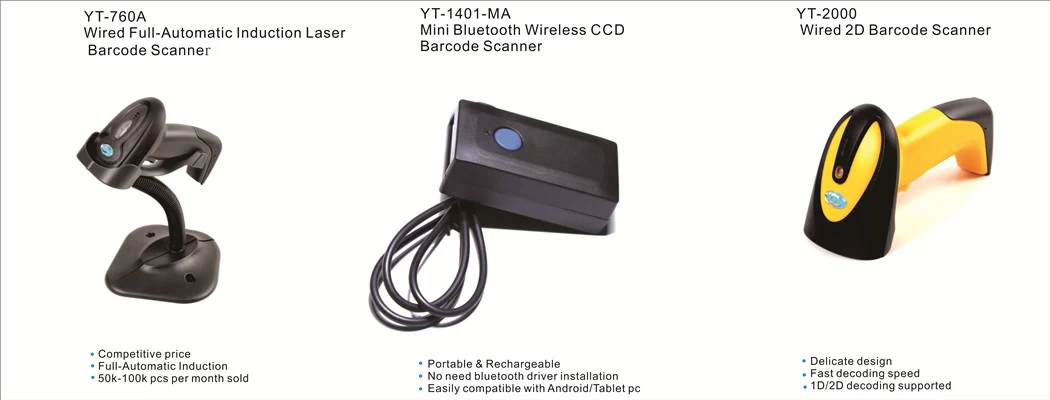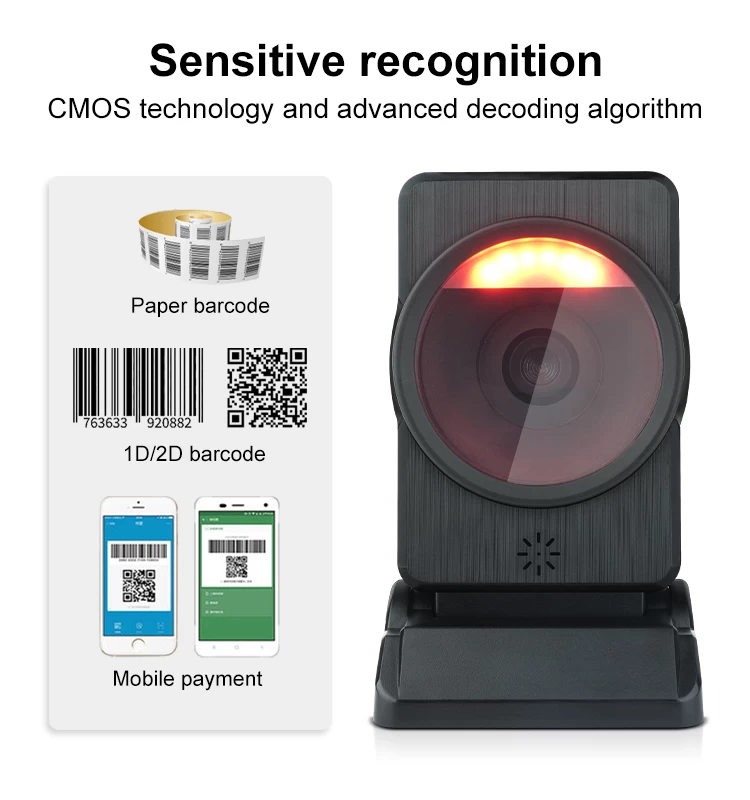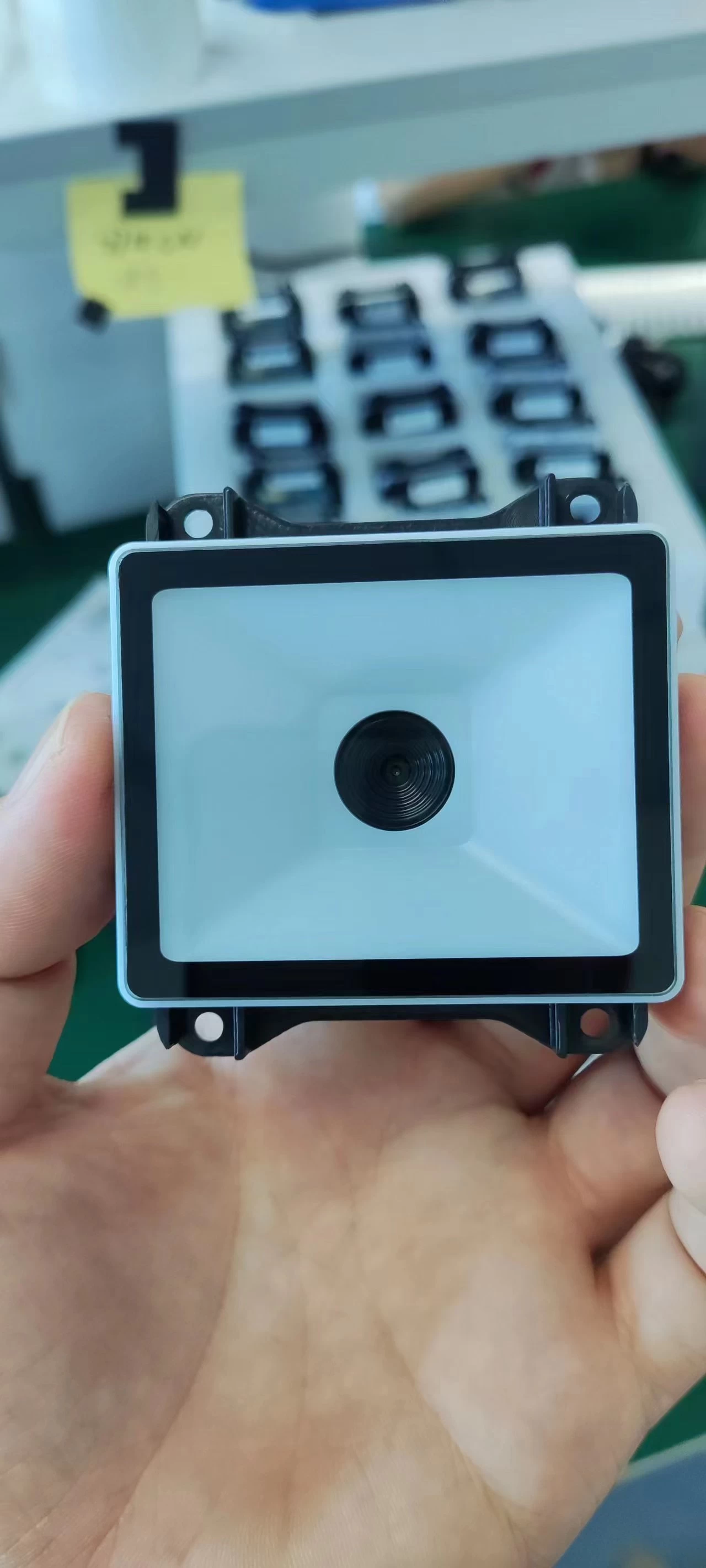How do I create a barcode for a particular number?
Ben
Yumite
2016-09-23 18:48:37
This barcoding question is one we get asked pretty frequently. The truth is - there are a few different questions hidden in here, and therefore a few different answers.
I have been assigned a UPC-A, UPC-E or EAN-13 barcode number. How do I go about generating a barcode?
If you’ve already been assigned a universal barcode number for your product, generating a barcode is easy. Check out a super simple barcode generating tool, courtesy of Onlinelabels.com, and click on “Create a Standard Barcode”. If you need to purchase a UPC number click on the "Get a Bar Code" link on the menu bar above.
I want to create a barcode for use only within my company, it does not need to be universal. How do I go about generating a barcode?
Good news! This is also pretty easy. Check out the barcode generating tool here, click on “Create a Standard Barcode”, and select a non-universal barcode format such as Code 39, or the more comprehensive Code 128. There you can generate barcodes for all of your products to help with inventory and sales tracking. You can choose to include the barcode data (letters and numbers) for display below the barcode or not.
Need a barcode scanner to go along with your new barcode? Check out our favorites here.
Don’t forget, if you are trying to create artwork for a barcode that will be reproduced onto packaging, you need a vector-style barcode, and not just a bitmap barcode. We don’t recommend our tools for barcodes that are going to be reproduced onto packaging as the resolution won’t be good enough. Some companies, like barcodestalk.com, include special vector file formats when you purchase barcodes from them. For more information on why vector artwork is important for packaging, check out this article.
Once you have your artwork and your packaging in place, your barcode must be verified. Many retailers require that 100% of the printed barcodes be verified before leaving the manufacturer. For hardware that can help you with barcode verification,
I want to create a barcode that anyone can scan, or that can hold more and different types of information. How do I do that?
What you’re looking for is a QR code. Almost everyone has a QR code scanning app on their phones these days, and it is a perfect way to transfer more complex information. With a QR code, you can generate any type of text with symbols, a phone number, and email address, and even a full vCard of your contact information in proper format, ready to be downloaded by any smartphone. You can also create an SMS QR code that when scanned, sends a pre-defined text message to a certain number. You can create any of these with our favorite QR code generating tool from onlinelabels.com

I have been assigned a UPC-A, UPC-E or EAN-13 barcode number. How do I go about generating a barcode?
If you’ve already been assigned a universal barcode number for your product, generating a barcode is easy. Check out a super simple barcode generating tool, courtesy of Onlinelabels.com, and click on “Create a Standard Barcode”. If you need to purchase a UPC number click on the "Get a Bar Code" link on the menu bar above.
I want to create a barcode for use only within my company, it does not need to be universal. How do I go about generating a barcode?
Good news! This is also pretty easy. Check out the barcode generating tool here, click on “Create a Standard Barcode”, and select a non-universal barcode format such as Code 39, or the more comprehensive Code 128. There you can generate barcodes for all of your products to help with inventory and sales tracking. You can choose to include the barcode data (letters and numbers) for display below the barcode or not.
Need a barcode scanner to go along with your new barcode? Check out our favorites here.
Don’t forget, if you are trying to create artwork for a barcode that will be reproduced onto packaging, you need a vector-style barcode, and not just a bitmap barcode. We don’t recommend our tools for barcodes that are going to be reproduced onto packaging as the resolution won’t be good enough. Some companies, like barcodestalk.com, include special vector file formats when you purchase barcodes from them. For more information on why vector artwork is important for packaging, check out this article.
Once you have your artwork and your packaging in place, your barcode must be verified. Many retailers require that 100% of the printed barcodes be verified before leaving the manufacturer. For hardware that can help you with barcode verification,
I want to create a barcode that anyone can scan, or that can hold more and different types of information. How do I do that?
What you’re looking for is a QR code. Almost everyone has a QR code scanning app on their phones these days, and it is a perfect way to transfer more complex information. With a QR code, you can generate any type of text with symbols, a phone number, and email address, and even a full vCard of your contact information in proper format, ready to be downloaded by any smartphone. You can also create an SMS QR code that when scanned, sends a pre-defined text message to a certain number. You can create any of these with our favorite QR code generating tool from onlinelabels.com