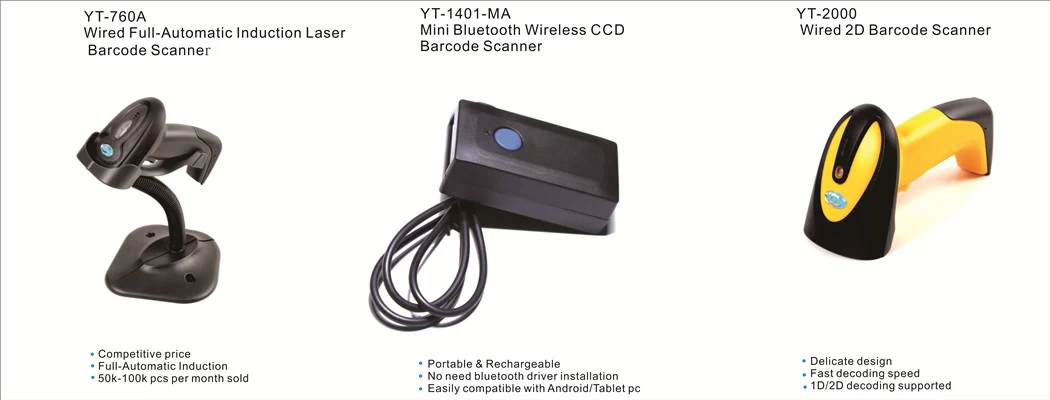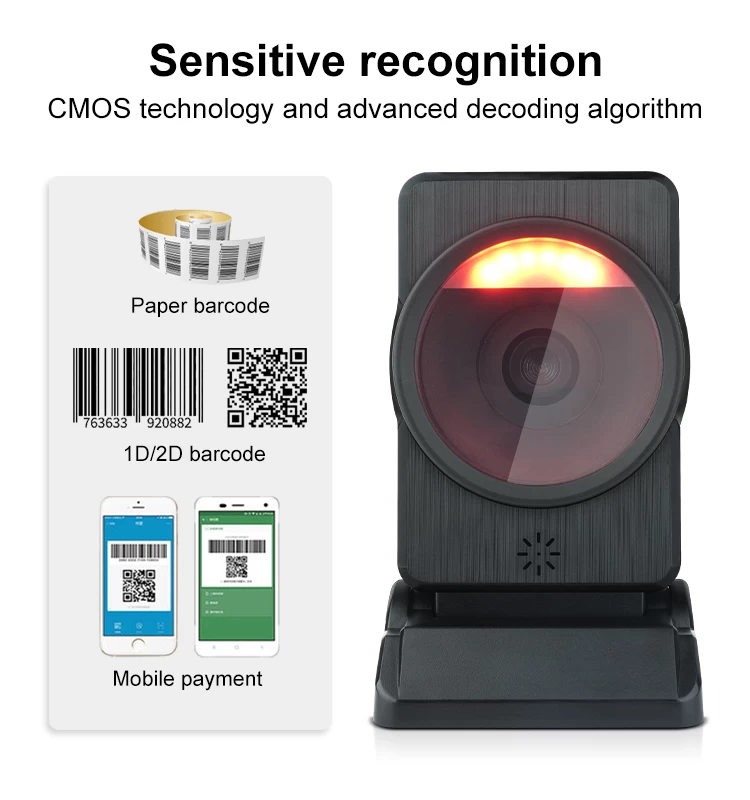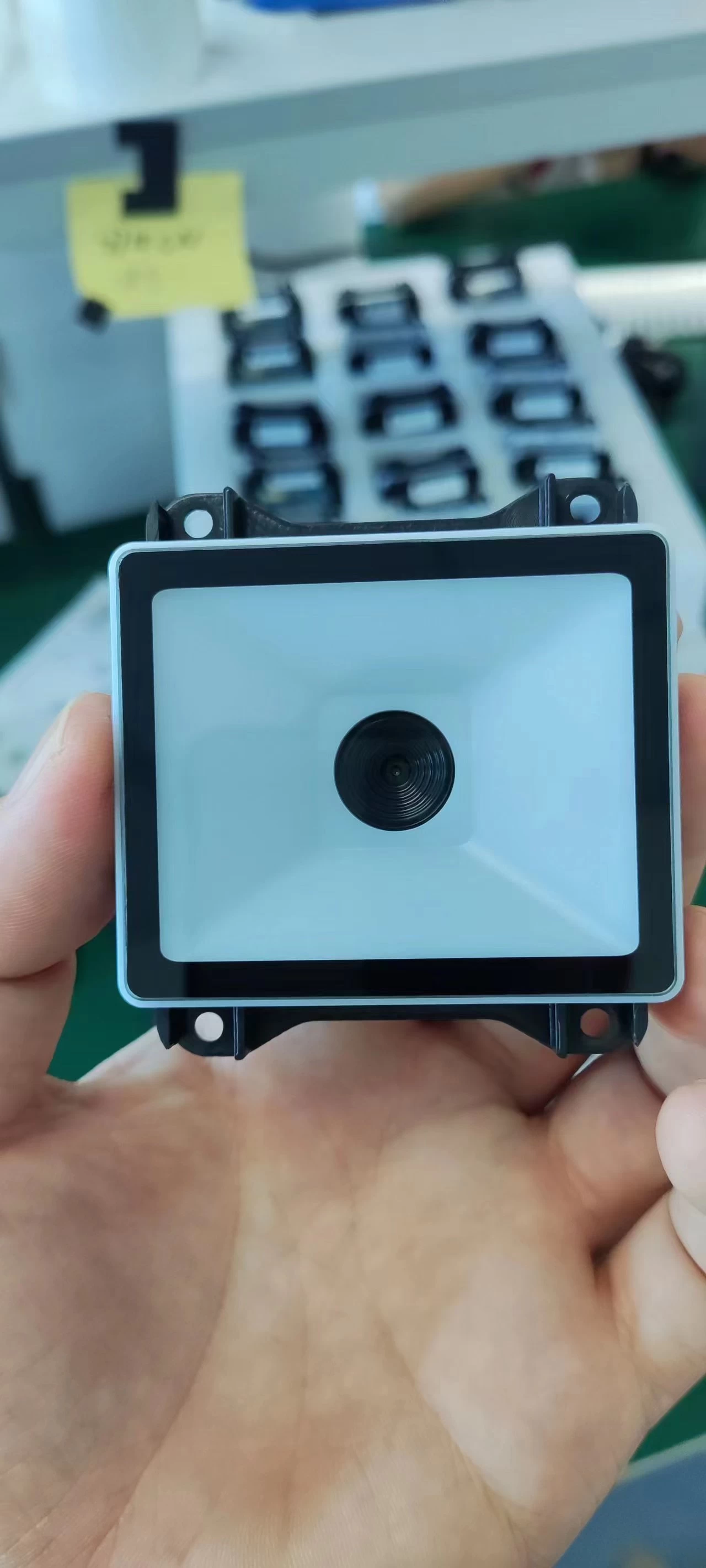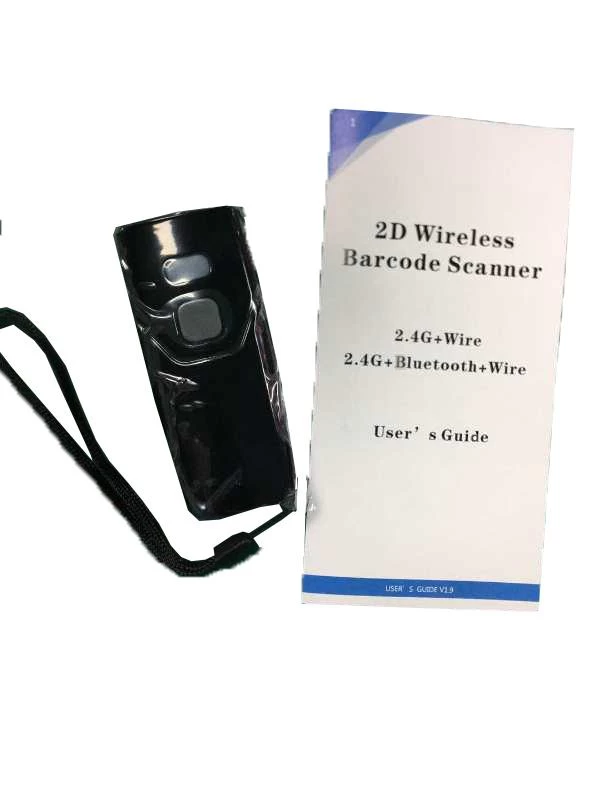- Browse Categories
- Handheld Barcode Scanner
- Fix-mounted Barcode Scanner Module
- smart android check terminal
- 2d barcode scanner
- CCD barcode scanner
- laser barcode scanner
- Android POS Terminal
- money counter
- mobile printer
- thermal printer
- Latest News
-
What Is the Difference Between 1D and 2D Barcode Scanning?
Barcode There are two general classes of barcodes: one-dimensional (1D or linear) and two-dimensional (2D). They are used in different types of applic...How to Read & Decode Barcode Images in C#.NET
Using free C# code to scan linear & 2d barcode images in .NET applications Complied advanced barcode reading & scanning functions into a mature .NET B...Happy Birthday to Yumite Family
Yesterday Yumite Family members had spent a loved and sweety night.Yumite,known as a barcode scanner manufacturer/supplier giant in China,full of love...Chinese valentine's Day in Yumite Barcode Scanner Supplier
9th August 2016(7th day of the 7th lunar month)is the day of Chinese Valentine's Day. According to legend,on the night of every year, Cowherd and Weav...Yumite Team Very Successful HK Fair
April13th —16th 2016, Yumite bar code scanner manufacturertake participate the HKTDC Hong Kong Electronics Fair(Spring Edition) and ICTExpo with boot...Yumite Barcode Scanner is Everywhere
I have a dream that Yumite barcode scanner isall over the world. We are glad to announce one of our clientsdistribute Yumite barcode scanner. Owing to...Welcome Mr Neerai to visit our factory
Today Mr Neeraj a famousinternational business distributer in Indian visited our factory. In last week,Mr Neeraj searched our company information from...2016 Olympic Games is ended in Rio de Janeiro of Brazil
2016 Olympic Games is ended in Rio de Janeiro of Brazil In 2016, the global largest important thing is Olympic Games,which is opened from 5th August t...New Hot Selling Handheld 3G Smart Android POS Machine with MSR, IC, NFC Card Reader And Internal Pri
This model is new and creative Data collector 5.5inch wireless pos handheld mobile 3g payment terminal android printer pda,Handheld 3G Smart Android P...Yumite Develop New Markets(II)
This week, Yumite teamwent to Dubai, which is known as Trade Capital of the Middle East and NorthAfrica. They will open a newjourney, persuade the c...
- Subscribe
-
Get email updates on new products
- Contact Us
- Factory Add: 4F, Building 5, Lianjian Industrial Park, Huarong Road, Dalang Town, BaoAn District, Shenzhen, China International Trade Department Contact Now
2D 2.4G Wireless Handheld Barcode Scanner USB Dongle 2.4G+Bluetooth+Wire
- TYPE: 2.4G Bluetooth
- Distance: 30m-80m 10m-20m
- Memory: 16MB Printing Contract :≥25%
- Working current:140mA Standby current :30mA
- Working time :3 to 7days Charging power:5V-400mA
- Battery capacity: 1400mA
- Scanner parameters:
- Light aimer: 617nm LED Illumination: 6500K LEDs
- Sensor:640*480 CMOS Indication:Buzzer & LED
- Trigger Mode:Auto-Sense
- 250LuxDepth of Field 13mil-EAN13 50-250mm Resolution :4mil
- CPU:ARM 32-bit
- Printing Contract :>25%
- Decoding speed:500/sec
- 4mil-code39 60-100mm
- 20mil-QR 40-300mm
- 10mil-PDF417 40-280mm
- Scanning angle:Angle of rotation360°,inclination± 65°,declination ± 60°
- Anti-interference:0-100000Lux Max
- Decode Capability:
- 1D:UPC-A,UPC-E,EAN-8,EAN-13,Code 128, Code 39,Code 93,Code 11,Interleaved 2 of 5,Matrix 2 of 5,Standard 2 of 5,
- Coda bar,MSI Plessey,RSS,etc.
- 2D: QR Code, Data Matrix,PDF417,Aztec code,Maxicode,etc.
- Button life :500,000 times LED life:100000 hours
- Drop test :1.5m Interface:USB,USB-COM, USB-HID
- Certificate :CE,FCC,RoHS
General Settings:



Enter Into Setting Factory Default Exit Setting
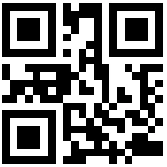


Suffix + CR Suffix+LF Suffix+LF+CR

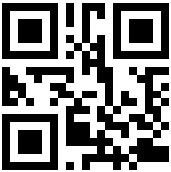
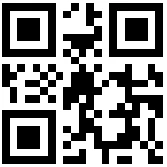
Suffix + Tab Clean Suffix Mute
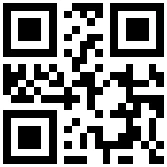


Low volume Medium volume High volume

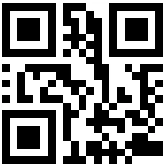
Version Battery Level
Wireless pairing settings (2.4G mode)


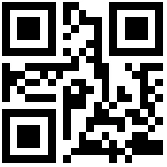
Enter Into Setting 2.4G Mode Paring
Scan the above three setting codes one by one, Then the green light on the back of the scanner will flash continuously, you need to re-plug the receiver, the green light is off, the blue light is always on, then scan the following【Exit setting mode 】Set the code to complete the pairing.

Exit Setting
Wireless pairing settings (Bluetooth mode)
1. Press and hold the scanner button for about 8 seconds. After hearing the sound of the scanner, release the button, the blue indicator light on the back of the scanner flashes continuously, and the scanner enters the Bluetooth search mode.
2. Open the mobile phone, ipad and other terminal devices Bluetooth, search for Bluetooth and pair (the Bluetooth name is: BarCoed Scanner HID), after the connection is successful, the scanner will sound once, the blue indicator light is always on, the connection is successful.
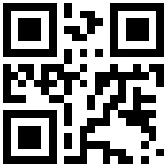
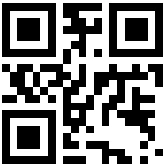
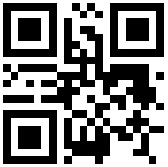
Bluetooth HID Mode Bluetooth SPP Mode Bluetooth BLE Mode
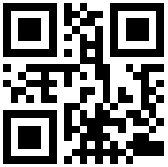
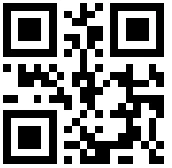

HIDKeyboard Show/Hide Disable double click show/Hide Keyboard Enable double click show/Hide Keyboard
Scan Mode setting:
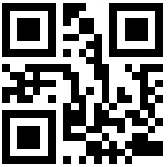


Normal Mode Storage Mode Upload Data

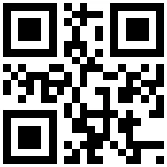
Show Total Storage Zero Clearing
Scan Mode Setting



Trigger Mode Continue Scan Mode Auto Sense Mode
Standby Setup



30s Standby 1 Minute Standby 2Minutes Standby

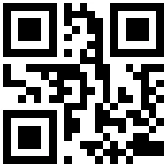
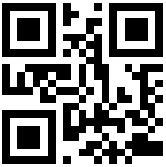
5Minutes Standby 10 Minutes Standby 30 Minutes Standby

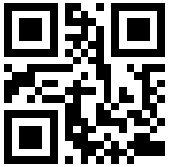
Never Standby Standby Immediately